Increasing Video Click Through in Email

Video is an incredible tool to have on your site as well as use with your email marketing. If your email is set to send automatic RSS-to-email notifications and your post contains a video, our system will show the video’s placement in the post, linked to the embedded post on your site.
However, if you are sending a Newsflash email there is a simple and highly effective technique to increase video click throughs to your site or to the video on a platform like YouTube. As opposed to sharing a “See the video now!” link, insert a screenshot image of your video with a faux play button added to the center.
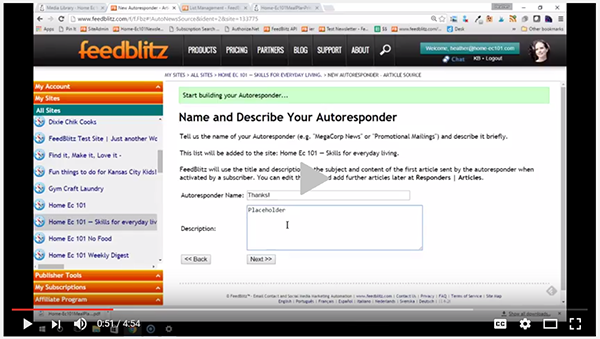
If interested, your reader will attempt to press the play button on instinct. With this image hyperlinked correctly – be it to the post on your site, a different site or video sharing channel – your subscriber will have completed the action you desired for them to take. You’ve just created a visual, video-specific call to action for your Newsflash emails.
If you have any questions, simply send our team an email at support@feedblitz.com, or you can chat or give us a call 1.877.692.5489 Monday – Friday, 9 am to 5 pm EST. We also have plenty of great support available 24/7 in our online Help Forum and YouTube channel!
